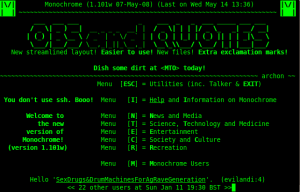Solar cells are a nice invention. They make you feel like a tree hugger and they are kinda warranty that your gadget always has enough power if the sun is shining. Some stuff like calculators or wristwatches are pretty easy to find in solar powered versions. Recently the market was also flooded with these small solar “power banks” that charge an internal battery while resting in the sunlight and deliver you a nice extra charge for your cell phone when there’s no power socket around.
But whether you’re a tree hugger or just preparing for the next zombie apocalypse – sooner or later you might search for a solar powered laptop and have a hard time finding one.
Remarkably there are only 2 solar laptop models that were ever made.
One is the much hyped “Wewi Sol” or just “Sol laptop”.

While hyped as the “300 dollar laptop” which is “rugged” and “waterproof” it was a bit of a disappointment when it was finally released. The fact that this laptop never really took off (It was sold in probably “small quantities” though) is a bit sad, but it’s also a story of crushed dreams. So let’s see what went wrong with this one:
- Unlike the promised 300 dollars the most basic version costed around 600 dollars. Oops! Make that 850 Dollars for the “better” version.
- Even the expensive “Marine” versions were not “waterproof” as promised but just used a rubber like coating that was supposed to be “hydrophobic”. Snake oil since plastic alone is also hydrophobic, so the coating does nothing.
- The term “rugged” was prolly refering to the 2 cool looking greebels added to the solar cell compartment which improved the cool look but did nothing. The so called “reinforced polymer” case is what we would call “cheap plastic”.
- Nothing against a 14 inch notebook, but when you fold out the solar panels you need loads of space, more like 5 laps or a truck bed.
- The solar panel is detachable so you can finally lose or forget the most important part of your solar laptop. In theory that would make placing the solar panel much easier, but the panel cord is just like 7 feet long, so impossible to sit indoors in the shadow while using the solar panel.
- So while you have to charge the laptop outside it is not really great to use outside because the screen is not really great for use in direct sunlight.
- The promised “2 hours charging in sunlight to work 10 hours” turned out to be more like “5 hours charging to get the battery to 75% under good condition”.
- It is also a heavy beast – at over 6 pounds there are sure lighter notebooks.
- There was only one reseller – CDW – and they didn’t do much to advertise this unit.
With all this said it is barely more than a technically disappointing intel atom based notebook with a folding solar cell array. That the array can be attached to the lid when folded is already the cool part about it. There’s better folding solar cell solutions on ebay for less money. Basically a cool idea and a terrible result.
Well the second candidate for the title “best solar notebook” comes in form of the Samsung NP-NC215.

Released much earlier (2011), but much lighter (under 3 pounds), smaller (10 inch screen netbook) and cheaper (around 400 Dollar). Which does not mean that this candidate is flawless (Nobody is perfect – which also seems to apply to solar laptops). So here’s the worst flaws:
- Pretty small solar cell – Samsung sold it as “charge for 2 hours, work for 1 hour” which seems to be halfway realistic if it is charging under perfect conditions – but admittedly – the 4 solar panels of the Sol laptop definitely produce more power
- The plastic is cheap quality and in some areas too thin. I actually have 3 of these and for 2 of them the plastic around the power button is already broken because it is so friggin thin and fragile.
- The claimed “up to 14 hours of battery life” are obviously also far off – make that like 10 hours if you set power saving to the max and don’t play any 3D games.
- While the screen is actually matte (Kudos for that!) it is far from being “sunlight readable”.
- Just 1024 x 600 screen resolution which is “okay” for most applications but nothing you’d praise.
- Was only sold in the U.S., Brazil, Korea and some african countries for a short time afaik.
With all that said the Samsung already comes closer to the “perfect solar laptop”.
Luckily there are a few things you can improve yourself:
- Change the screen to a “Pixel Qi” – luckily the Samsung supports turning off backlight, so a Pixel Qi will perform very good even in the brightest direct sunlight while saving power. Bad news is that the display cable is a bit too short so you will have to start soldering.
- Swap the HDD for a modern solid state drive. Some SSD like the Toshiba Q300 have ridiculously low power consumption figures and boost the battery life to more than what Samsung initially claimed.
- Turn off or remove wifi (and bluetooth) if you don’t use these – they just eat up battery life.
After all the NC215 isn’t that bad once you modded it a bit. I just wish it was made from higher quality (or thicker) plastic.
Another (sad) candidate would have been the “iUnika Gyy” – sad not because it was supposed to be based on an “Arm” processor (Linux only!), but because it seems this one was never produced or released. Well unfortunately it was just vaporware… 🙁